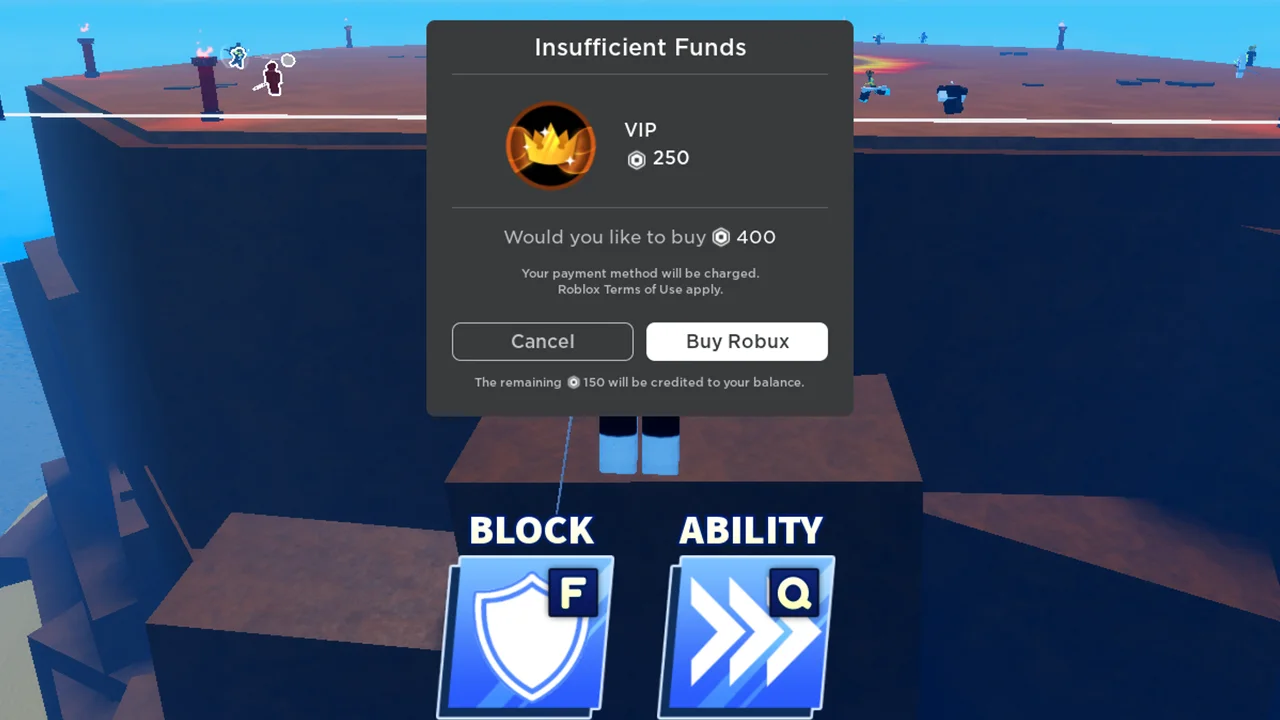Came across the Blade Ball VIP and want to know what it does in-game, then here is a guide you should check out further. In this multiplayer strategy Roblox experience, players will have to hone their skills and focus to face off against a deflectable homing ball. While playing through players will gain new abilities and get their hands on different weapon skins and finisher effects. Alongside all these skins and abilities, players will come across something called VIP for a few Robux. The game won’t explain directly what it does. So if you are looking to know more about item, here is a guide that will make things easy for you.
What Does Blade Ball VIP Do?
The VIP is one of the in-game passes that rewards players with different effects, coins, and some other rewards in Blade Ball. Players can purchase the pass for around 250 Robux from the Roblox Store. While you can get your hands on new abilities, weapon skins, etc. by progressing in the game, the passes can only be bought with Robux. Here are all the rewards that the updated Blade Ball VIP pass grants players in-game:
- Special “Whitehole” Finisher effect in the game.
- Custom sword slash color for the weapon.
- One time bonus of 2000 Coins in the game.
- VIP chat tag.
Along with the Whitehole Finisher effect players will get the ability to customize their weapon’s slash color in Blade Ball. The pass will be updated by the devs with the rewards accordingly. It is worth mentioning that the VIP tab in the game won’t open up unless you purchase the pass.
How to Customize Sword Slash Color in Blade Ball
To customize the Sword Slash Color, players will have to get the Blade Ball VIP pass. Once done, here are the steps they can follow to customize the color accordingly:
- Head over to the VIP tab to the left of your screen.
- Here you will come across a color wheel.
- Players can then set the color they want for the Sword Slash.
- Once done, you can click on the tick mark and change the color successfully.
You can then try out your new Sword Slash Color in Blade Ball. Players can customize the color any time they want in the game.
That’s everything covered on Blade Ball VIP. Check out our updated list of Blade Ball Codes to get even more free in-game rewards. We would also recommend you to go through our other guides like how to emote and skill tier list for more information on Blade Ball.