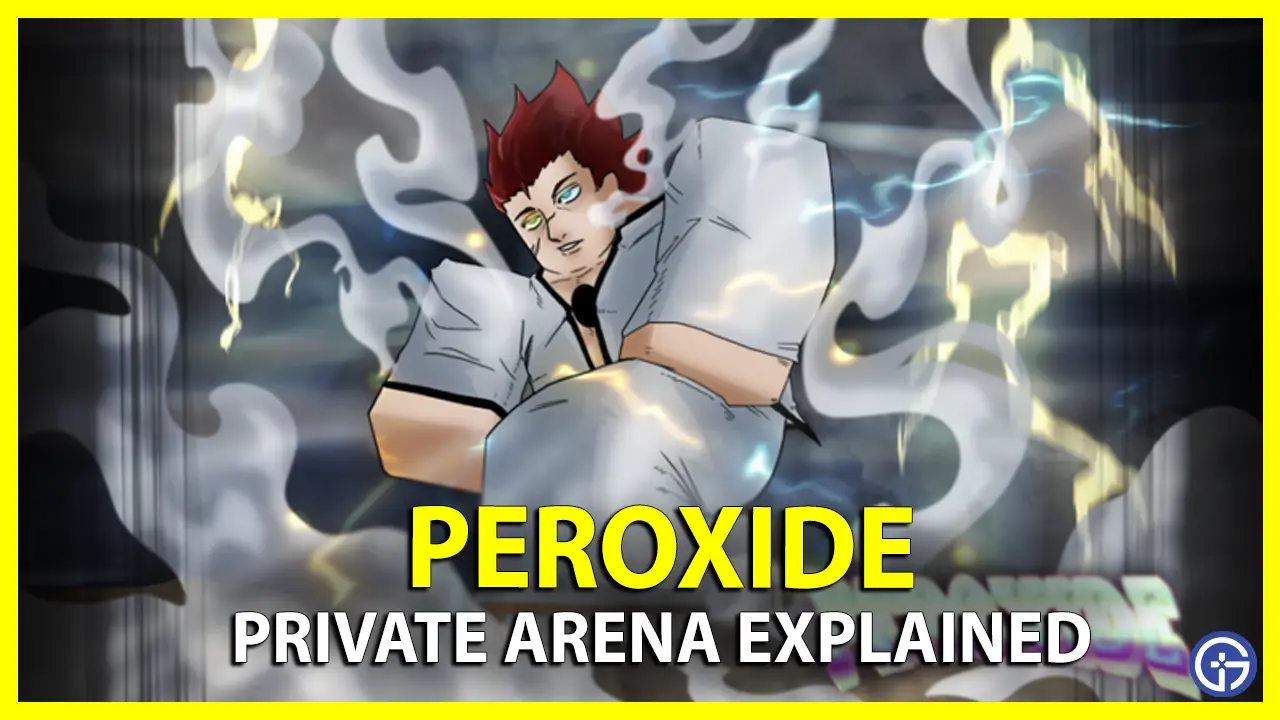
Private Arena is the latest addition to the Roblox anime and manga series Bleachb inspired game Peroxide. Apart from the ranks, stats, and competitive arena, The private arena in Peroxide allows you to engage in head-to-head battles with your friends and others on a private server. Where you also get options to choose game modes to make battles more dynamic and challenging. This guide will walk you through how to create and join a private arena in peroxide.
Private Arena in Peroxide Explained
The private arena is the best place to have fun and enhance and flex your battle skills with your friends and other players without being worried about rank and competitive arenas. Moreover, players have the ability to modify the game mode and other in-game settings, giving full arena control to the player. This feature uses code code-based method to join the private server.
How to Create a Private Arena in Peroxide
In order to create a private area you need to buy it from the shop in the game, this costs around 300 Robux to get it. To buy the private server.
- Open the Roblox Peroxide game on your device.
- Once the game is loaded, click on the continue and join any regular server to start with.
- Now, In the game, click on the shop icon R$ located at the top of the screen.
- Now click on the Private Server (R$300).
Go ahead and buy the private service to get the code for the private arena. Once you complete the buy process, you will directly get into the private server. Where you can customize game modes and more.
Further, you can invite others to join the private area by providing the private arena ID Code.
How to Join a Private Arena in Peroxide
To join a private area first get the ID code for the area you are about to join then follow the below given instructions.
- Launch the Roblox Peroxide game on your device.
- Now on the Main menu, enter the Private Arena ID in the given text box at the bottom of the screen
- Now click the Join Private Area button.
Now will jump right into the private arena where you can contest battles and other challenges with your friends and other players.
That’s everything covered for Private Arena in Peroxide. If you find this guide informative and helpful, check out our dedicated section for other Roblox Games or go through these other helpful guides for this game like;

